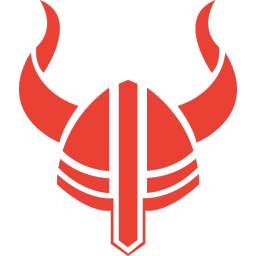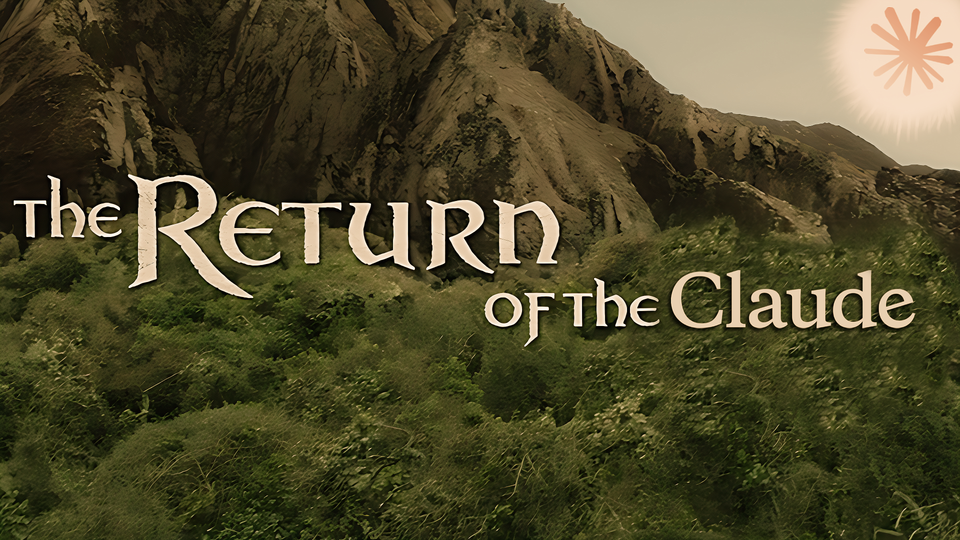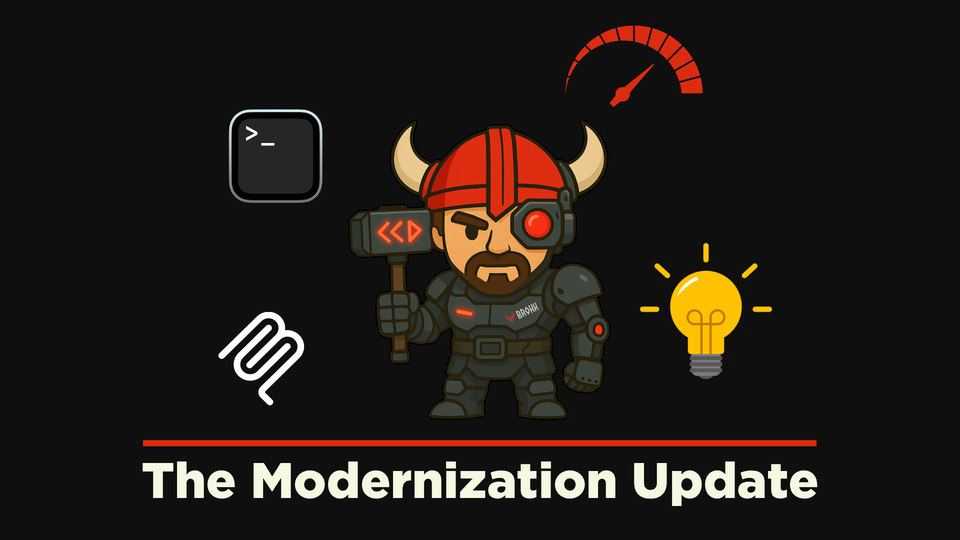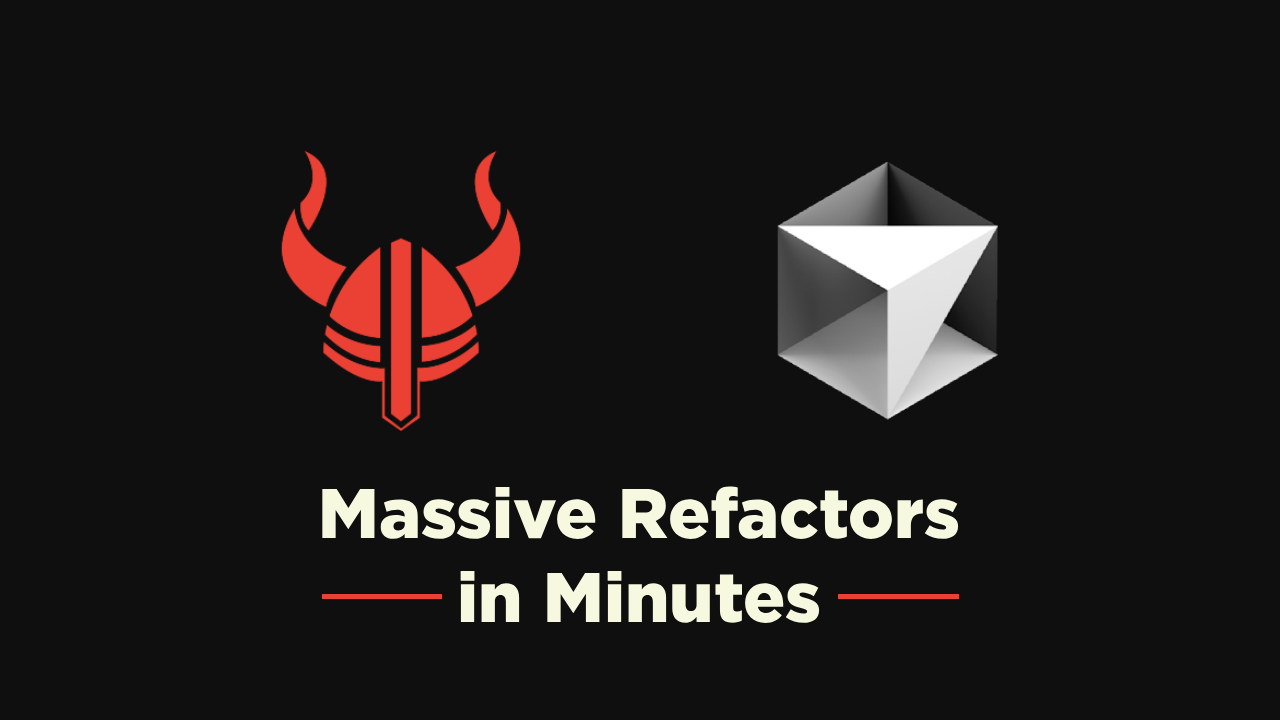Multitasking Effectively With Brokk v0.10

We've all been there: you're knee-deep in a feature branch when an urgent production bug, pull request ping, or a separate task requires your immediate attention. The usual escape route is a frantic git stash "WIP" commit that will haunt you later.
In the newest version of Brokk, we've eliminated that friction with our Git Worktree integration, allowing you to spin up a parallel copy of your codebase in seconds - no stashes, no dirty commits.
A Real-World Example
Recently, I was working on polishing the user interface for our file tree interface. I discovered that the instructions panel wouldn't accept a screenshot pasted from my clipboard. Rather than derailing my UI work, I opened a new worktree to resolve the bug:
In the Git panel, navigate to the "Worktrees" tab and hit the "+" icon to create a new worktree:
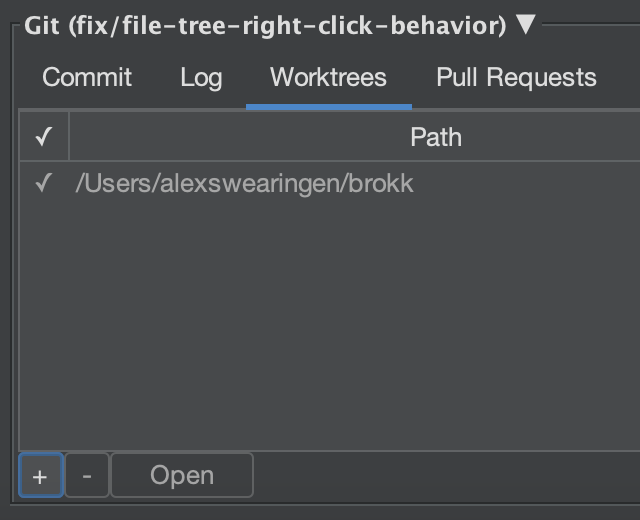
This will open a dialog where you can specify the branch name for this new worktree:
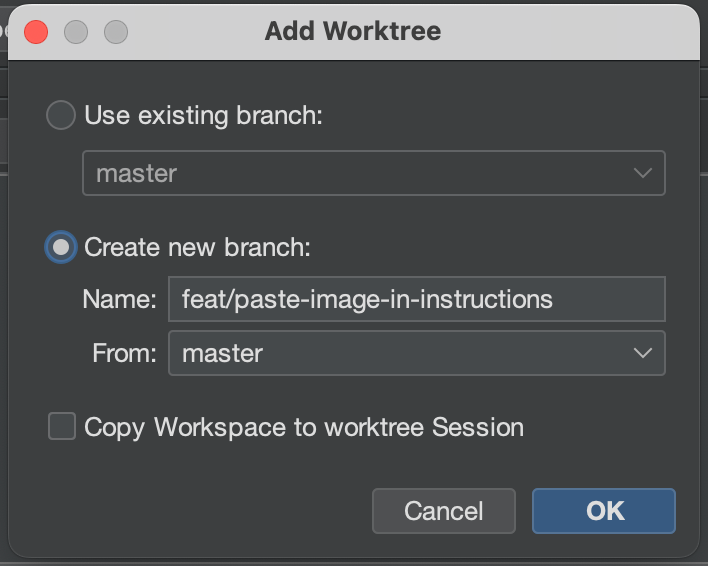
...and Voilá, Brokk opens the new worktree in a second window, giving me two live workspaces: one focused on the UI improvements, the other dedicated to adding the clipboard functionality.
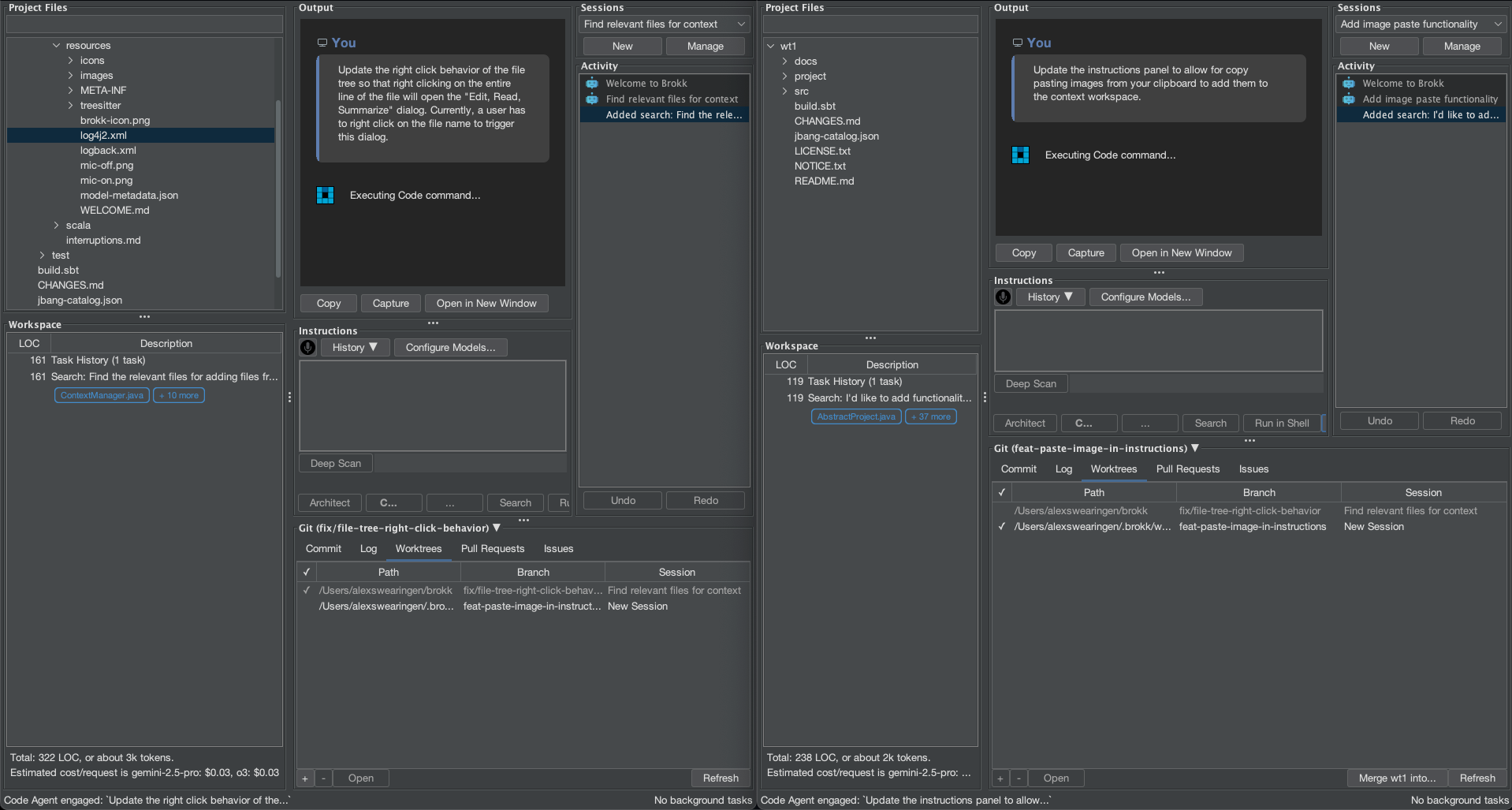
Take it For a Spin!
Harnessing worktrees in Brokk will allow you to juggle multiple tasks effectively while protecting your git history. Once you experience the power of frictionless multitasking, those frantic "WIP" commits will feel like a thing of the past.
Happy building! ⚒️⚡️